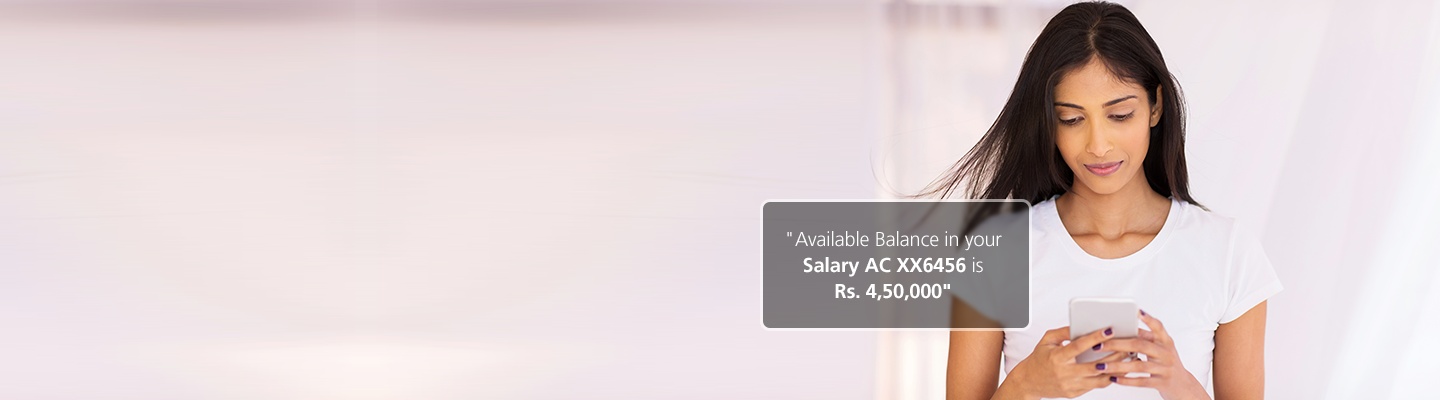How can I use the Instacheck service?
You can avail this service by calling the toll-free number 1800 274 0220 from your registered mobile number. You will receive an SMS with your Account balance and last 3 credit transaction details of last 15 days.
Was this information helpful to you?
Yes
No
How does this service work?
Once you call 1800 274 0220 (toll-free), you will hear a message confirming acceptance of the request. You will receive an SMS with the combined available balance and last 3 credit transactions, for your Salary2Wealth Account linked with the CRN of the registered mobile number within few minutes.
Was this information helpful to you?
Yes
No
Will this service work if my number is not registered with the Bank?
This service can be availed by you only if you have registered your mobile number with the Bank and have at least one valid Salary2Wealth Account linked to your CRN. The mobile number should be registered for this same CRN.
Was this information helpful to you?
Yes
No
Will this service work if I have multiple accounts with the Bank?
Service is available only for Salary2Wealth Account linked to a particular CRN. If messages are long then it will be clubbed in 2-3 SMS. You can also avail this service if your mobile number is linked to multiple CRNs.
Was this information helpful to you?
Yes
No
Why am I getting an error message when I try to use the service?
You will get an error message under the following scenarios:
- If you call from any number other than the mobile number registered with the Bank
- If you do not have a valid Salary2Wealtyh (Corporate Salary) Account linked to your CRN
- If you have more than 10 Accounts linked to your CRN. You can view the balance using Net Banking, Mobile Banking, SMS Banking or by calling the Customer Contact Centre.
Was this information helpful to you?
Yes
No