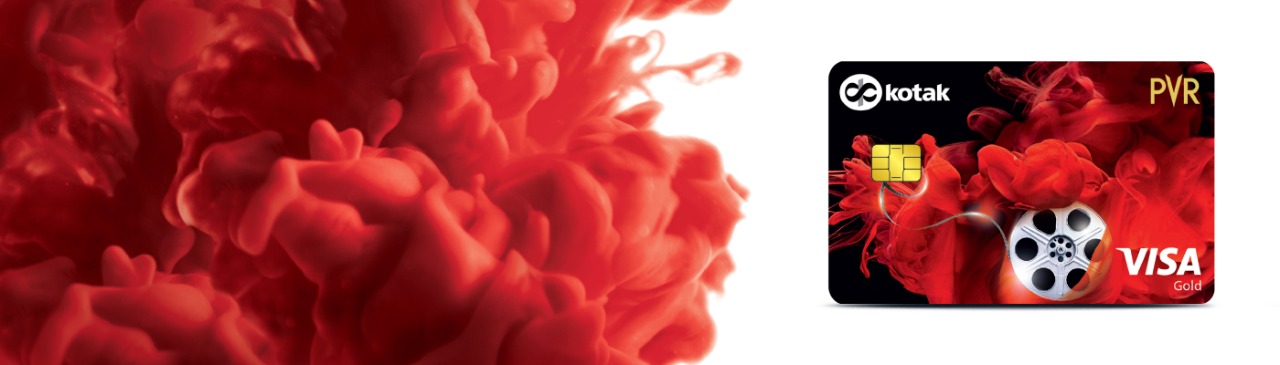Your PVR Tickets Are Waiting! Redeem them now to enjoy the latest movies on the big screen!
To redeem your movie ticket vouchers (known as M-Coupons), please follow these steps on the Kotak Mobile App-
1. Login to MB App / Kotak Net Banking section
2. Go to Credit Card Overview Section
3. Select PVR Card
4. Select PVR Coupon Claim / Unlock PVR coupons, enter the month eligible
5. Get M-Coupons eligible for the month
6. View the Validity of the M-Coupons
7. Use them at PVR Cinemas
Once claimed, all coupons are stored in the My PVR section within the card overview section on the Kotak Mobile App with the coupon details mentioned such as –
1. M coupon code
2. Issue date
3. Validity date
Please note that customers can claim the M Coupon for a period of 2 months only post the eligible billing cycle (included). Visit the “How to use” section to know more about how to use these codes at PVR App/Website.
Explore more credit card options that best suit your needs.