Switch to a stress-free retired life
Now get your pension credited in Kotak Savings Account
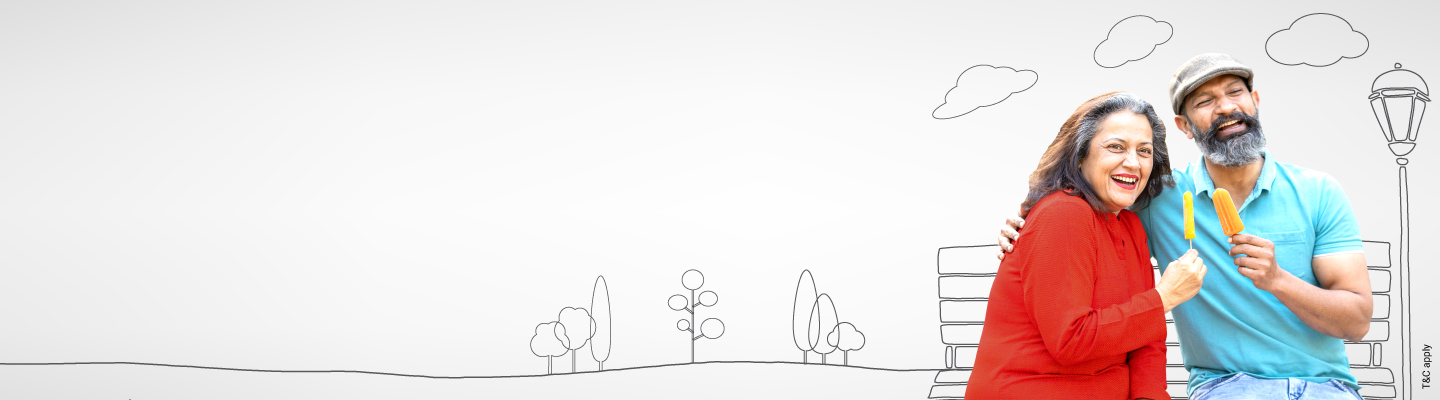
Experience the all-new Kotak Netbanking
Simpler, smarter & more intuitive than ever before
Quick Help
Frequently Asked Questions
For Kotak Bank Customers
For Kotak811 Customers
Experience the all-new Kotak Netbanking Lite
Simpler, smarter & more intuitive than ever before. Now accessible on your mobile phone!
Now get your pension credited in Kotak Savings Account
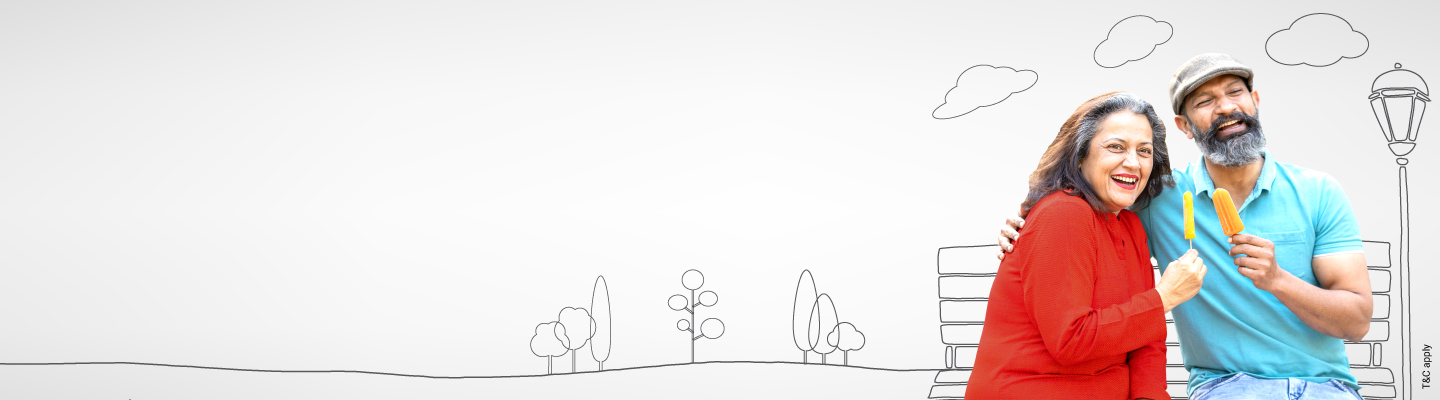
Kotak Bank is authorised by the Central Pension Accounting Office (CPAO), Government of India, to disburse Civil Pension. Customers can conveniently receive Civil Pension directly in their Kotak Savings Account.
What’s more? The non-maintenance charge (NMC) on your Kotak Savings Account is completely waived-off on the credit of your first pension.
Pensioners above 55 years of age can enjoy the benefits and privileges of the Kotak Grand Savings Programme.
Click here to check the list of departments under Civil Pension
Here’s how you can receive your Civil Pension in an existing Kotak Savings Account:
Follow a few simple steps to transfer your Civil Pension from another bank to Kotak Bank:
If you do not have a Kotak Savings Account, please follow the following steps in order to apply for Civil Pension
Discover #Dirghayu app launched by CPAO for Pensioners! To know more click here
For more details, visit your nearest Kotak Bank branch
Details of Nodal Officer for Pensions:
Name : Pratik Dash
Email : [email protected]
Mobile no : 8328849259
The Jeevan Pramaan app is a biometric-enabled digital service for civil pensioners that issues digital life certificates using biometric recognition and Aadhaar details
If you are about to retire as a civil pensioner, following are the steps to subscribe to Civil Pension through Kotak Bank:
Step 1: If you already have a Kotak Savings Account, you can use the same account to receive your Civil Pension
Step 2: In case you don't have a Kotak Savings Account, you can open any variant of Kotak Savings Account with complete KYC
Step 3: Submit the Kotak Bank Account Number to the office responsible for issuing pension, who in response will issue the PPO (Pension Payment Order) linked to this specified account number
Step 4: Central Pension Accounting Office (CPAO) will issue PPO to Kotak Bank
Step 5: Kotak Bank will process the PPO and credit the pension to Kotak Savings Account
Click here to check the list of departments under Civil Pension
Life certificate can be submitted either physically or digitally.
For Online submission, the Life certificate can be submitted by using the Jeevan Pramaan app. For detailed steps, visit https://www.jeevanpramaan.gov.in/
For Physical submission, the Life certificate can be submitted at any Kotak Mahindra Bank branch.
In order to transfer your Civil Pension from any other bank to Kotak Bank, please follow the steps below:
1. Submit a written application letter to the existing bank requesting a pension transfer to Kotak Bank (Click here for the application letter)
2. The request/application letter should specify the PPO (Pension Payment Order) number, the Account Number of the existing bank where the Civil Pension is being received, and the Account number where the pension is to be transferred, along with the Bank name and IFSC
3. Upon receipt of the request, the existing bank will send the scanned copies of all the pension documents to Kotak Bank
Once Kotak Bank receives the documents, the due pension will be credited to Kotak Savings Account