How to Change Bank Account Details: Name, Mobile Number, Address
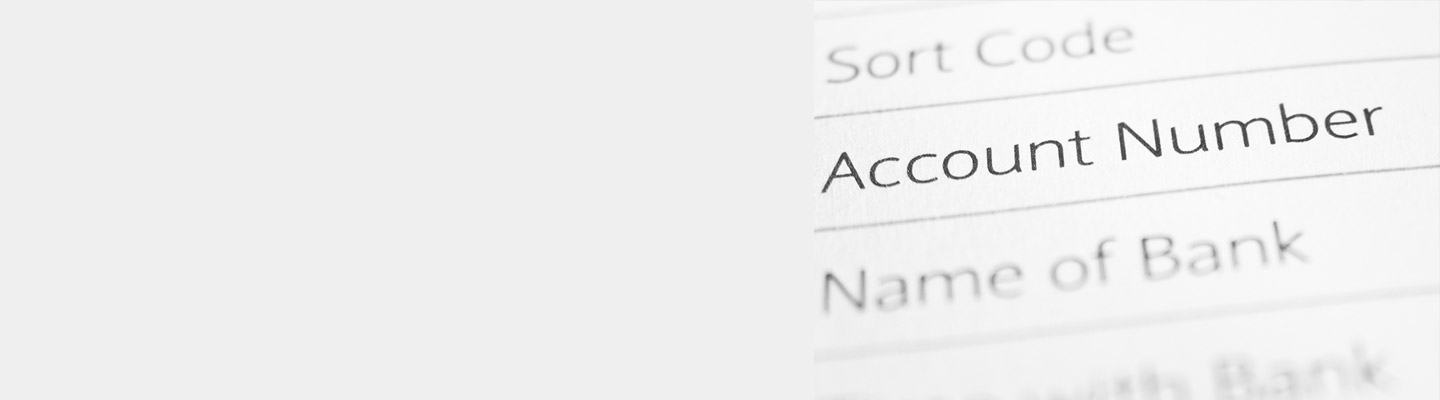
Experience the all-new Kotak Netbanking
Simpler, smarter & more intuitive than ever before
Experience the all-new Kotak Netbanking Lite
Simpler, smarter & more intuitive than ever before. Now accessible on your mobile phone!
Yes, you can change your name on your bank account online. There are two ways through which you can update the personal information
Most of the time the steps are easy to follow because of the user-friendly interfaces. In case you face any issues, you can contact the customer care representatives.
The documents required to change your name in your bank account are
No, there is no fee involved in changing your name in your bank account. However, they do have nominal call charges as per local charges.
Updating your mobile number on your bank account can be an instant process through net banking, but it usually takes 24-48 hours offline.
You can your address on your bank account through two mediums — online (internet banking or mobile banking) or offline (branch visit)
The process is easy, visit the website and log in to your net banking, update your details, confirm the changes and wait for updation.
Disclaimer: This Article is for information purposes only. The views expressed in this Article do not necessarily constitute the views of Kotak Mahindra Bank Ltd. (“Bank”) or its employees. The Bank makes no warranty of any kind with respect to the completeness or accuracy of the material and articles contained in this Article. The information contained in this Article is sourced from empaneled external experts for the benefit of the customers and it does not constitute legal advice from the Bank. The Bank, its directors, employees and the contributors shall not be responsible or liable for any damage or loss resulting from or arising due to reliance on or use of any information contained herein. Tax laws are subject to amendment from time to time. The above information is for general understanding and reference. This is not legal advice or tax advice, and users are advised to consult their tax advisors before making any decision or taking any action.
Have you recently moved to a new home, got married, or changed your name? In these cases, you should update your bank account details. By changing these details you ensure that your future transactions and banking operations are smooth and convenient. Possessing all the documents required to change details ensures the update process is simple and quick.
This step-by-step guide will cover all the essentials like:
Ways to Change Bank Account Details: Name, Mobile Number, Address
Banks offer two ways to change your bank account details – online and offline. With the rise in digitisation, most individuals opt for the online method, which again can be done via two ways – internet banking and mobile banking.
By opting for any of these you can change your bank details like name, mobile number or address. But for that, you should have all the original documents with scanned copies to get your details updated on the bank portals.
The upcoming sections will explain how to change the phone number in Kotak Bank, along with your name and address details.
Steps to Change the Name on a Bank Account
Online
Follow these steps to change the name on a bank account:
You must provide valid documents to support your request. The documents are:
Offline
If you wish to change your name in your bank account, visit the nearest bank branch along with a copy of the required documents. The bank will provide you with a modification form, carefully fill the form with the updated details.
Steps To Update Mobile Number on a Bank Account
Offline
You can change/update the new mobile number by visiting the bank branch and placing the request along with the documents required. Your request will be processed within seven working days.
Steps To Change the Address on a Bank Account
Online
Follow these steps to change the address on a bank account:
Offline
If you wish to update your address using the offline method, place a request with the nearest bank branch. You must submit the required documents like a Passport, Aadhaar card, PAN card, etc for verification purposes. The request will be initiated and updated within one working day.
Importance of keeping bank account details updated
After understanding how to change your mobile number along with the name and address, the next important point is to understand the importance of keeping the bank account details updated. These are some of the points to explain the importance:
Read Also : How to Convert Saving Account to Salary Account
OK