IGR Odisha : Guide to IGRS EC Registration & Land Valuation Services
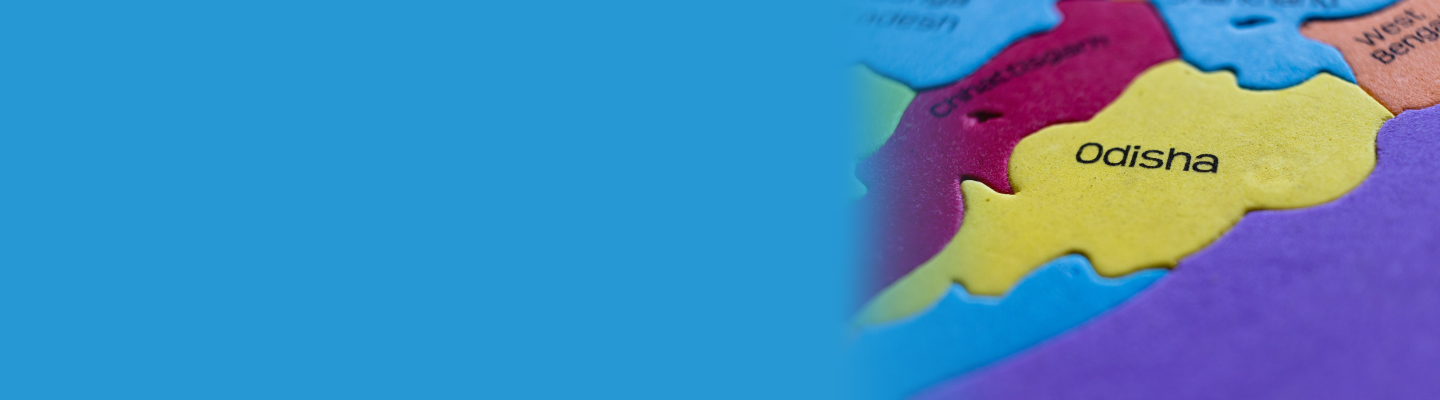
Experience the all-new Kotak Netbanking
Simpler, smarter & more intuitive than ever before
Experience the all-new Kotak Netbanking Lite
Simpler, smarter & more intuitive than ever before. Now accessible on your mobile phone!
The encumbrance certificate (EC) is an important legal documentation that certifies a property is free from debt and other obligations.
Disclaimer: This Article is for information purpose only. The views expressed in this Article do not necessarily constitute the views of Kotak Mahindra Bank Ltd. (“Bank”) or its employees. Bank make no warranty of any kind with respect to the completeness or accuracy of the material and articles contained in this Newsletter. The information contained in this Article is sourced from empaneled external experts for the benefit of the customers and it does not constitute legal advice from Kotak. Kotak, its directors, employees and the contributors shall not be responsible or liable for any damage or loss resulting from or arising due to reliance on or use of any information contained herein.
The Inspector General of Registration, or IGR, is responsible for maintaining land records and carrying out the property registration process in the state of Odisha. With rising urbanisation and increasing property deals, the state government needed to reform traditional registration methods. This led to the formation of IGR Odisha, which aims to bring efficiency, transparency, and convenience through modern practices and technology usage.
What is IGR Odisha?
IGR Odisha is a government department that handles the work related to property registration and documentation in Odisha. This department was formed to bring efficiency and transparency to the registration process and make it convenient for the public.
Its key roles include implementing the Registration Act, determining appropriate stamp duties and fees, maintaining documents and records, issuing encumbrance certificates, and more. The organisation strives to develop robust systems for carrying out registration work smoothly and ensure property owners get assistance whenever needed.
How to use IGR Odisha Online?
The IGR Odisha has launched an online portal to provide various property registration-related facilities to people conveniently. Some key services which can be accessed digitally include:
To use these services, simply log onto www.igrodisha.in, register your account by submitting basic particulars, and then access different options based on requirements through a user-friendly interface. This has simplified the work of property registration tremendously.
Calculating Stamp Duty and Registration Fees
In real estate transactions, stamp duty calculation is essential, and IGR Odisha offers a simple solution. You can use the stamp duty calculator on its website to find the applicable stamp duty depending on the property type, location, and transaction value. You can use the official stamp duty calculator to determine how much stamp duty will apply to your property.
Checking Registered Documents Online on IGR Odisha
Through the IGR Odisha website, citizens can easily verify their registration documents online. With the help of this feature, people can access digital registration records, removing the possibility of losing paper documents. This offers a secure means to confirm property ownership as well. The procedure to check your documents online is as follows:
Encumbrance Certificate Online in Odisha
An encumbrance certificate, or EC, is an important land document mentioning liens, mortgages, ownership disputes, or government claims on a particular property. Applying for an EC earlier involved a lengthy paperwork process at the Sub-Registrar's office.
However, through IGR Odisha, one can apply for an EC online from the comfort of their home or office. To apply online, one simply needs to visit the IGR Odisha portal, select the 'EC services' option, and enter basic details of the property, like survey number, district, and sub-division.
Payment can be made online via debit/credit cards or net banking. Once approved, the EC can be downloaded instantly from your IGR account. This digital process has made obtaining an EC much faster and more convenient for property owners in Odisha.
Types of Encumbrance Certificates in Odisha
There are two main types of EC online:
How to Apply For an Encumbrance Certificate (EC) Online in Odisha?
To apply for an EC online through IGR Odisha, one just needs to follow a few simple steps:
How To Do Land Valuation on IGR Odisha?
IGR Odisha facilitates easy valuation of agricultural and non-agricultural lands across Odisha. Here’s the process.
This valuation is important for many purposes, such as property registration, loan, or mortgage requirements. The valuation is auto-calculated by IGR depending on factors like location, area, and type of land. This transparency in land valuation has helped both government agencies and citizens immensely.
How to Search for EC on IGR Odisha Portal Online?
Searching for an already issued EC on IGR Odisha is also quite simple. One needs to visit the portal and click the 'EC Search' link. Enter required details like application registration number, survey number, or applicant name to retrieve the EC details.
The search results will display key information like applicant name, property location, date of issuance, validity, and even remarks, if any. This online Encumbrance Certificate Odisha search avoids visiting government offices for physical verification or re-issuance of records. It provides easy access to EC details anytime for individuals and organisations in Odisha.
Read Also : Meebhoomi Land Record Andhra Pradesh
You have already rated this article
OK