How to pay Self- Assessment Tax online
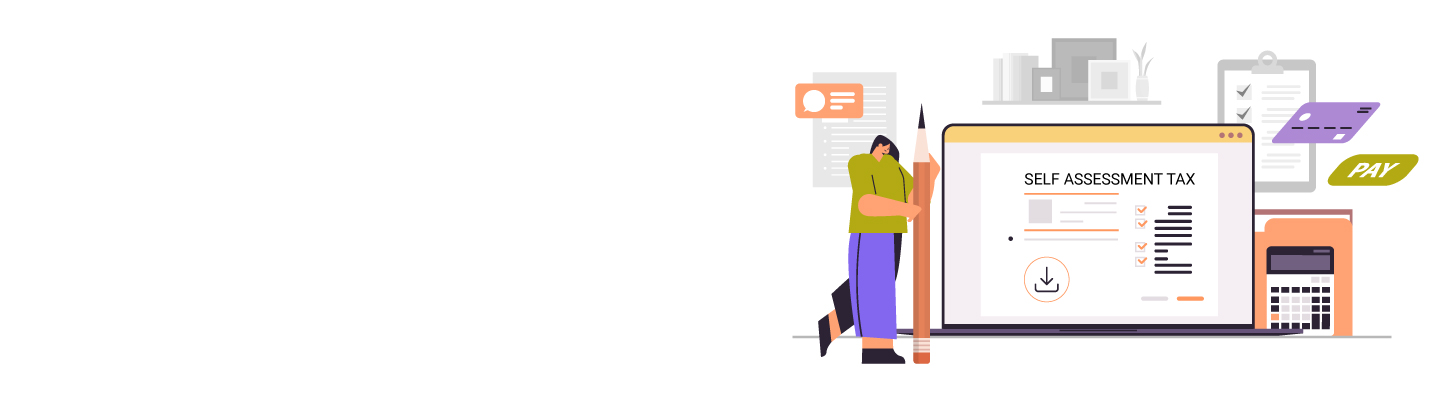
Experience the all-new Kotak Netbanking
Simpler, smarter & more intuitive than ever before
Experience the all-new Kotak Netbanking Lite
Simpler, smarter & more intuitive than ever before. Now accessible on your mobile phone!
Disclaimer: This Article is for information purposes only. The views expressed in this Article do not necessarily constitute the views of Kotak Mahindra Bank Ltd. (“Bank”) or its employees. The Bank makes no warranty of any kind with respect to the completeness or accuracy of the material and articles contained in this Article. The information contained in this Article is sourced from empanelled external experts for the benefit of the customers and it does not constitute legal advice from the Bank. The Bank, its directors, employees and the contributors shall not be responsible or liable for any damage or loss resulting from or arising due to reliance on or use of any information contained herein. Tax laws are subject to amendment from time to time. The above information is for general understanding and reference. This is not legal advice or tax advice, and users are advised to consult their tax advisors before making any decision or taking any action.
Introduction:
India has almost 8 crore tax filers. Every individual needs to calculate their total tax liability on the taxable income after adjusting the available deductions and exemptions and after setting off the eligible losses, if any, of the previous or current year. Such tax payable is collected by the government in three different ways:
Here in this article, we will understand the different aspects of self-assessment tax – such as its meaning, how to compute the same, the procedure for payment of self -assessment tax liability and consequences of non-payment of self-assessment tax.
What is Self - Assessment Tax?
Self-assessment tax means the tax payable by a taxpayer at the end of the financial year after reducing the TDS/TCS and advance tax. In simple terms it means, if during the financial year, it is found that any person has a tax liability after factoring in the TDS/TCS and advance tax paid, then such additional tax liability must be paid to the government by way of self-assessment tax.
Self-assessment tax is what a taxpayer pays at the end of the financial year after deducting TDS/TCS and advance tax. In simpler terms, if someone has a tax liability after accounting for TDS/TCS and advance tax paid during the financial year, they must pay this additional tax to the government as self-assessment tax.
Need for Self- Assessment Tax
Now that the meaning of self-assessment tax is clear, one may wonder that despite the taxpayer having paid the TDS and Advance tax in entirety, why the need for self-assessment tax arises? Please find below some of the reasons that may lead to self-assessment tax liability.
Interest liability on account of short payment/ Non-payment/ Deferment in payment of Advance Tax
Calculation of Self-Assessment Tax
SAT
Self-Assessment Tax
FY
Financial Year
How to pay Self-Assessment Tax Online?
Option A: Without logging in to the income tax portal:
Step 1: Go to the e-Filing portal ‘www.incometax.gov.in’ and under ‘Quick Links’, select ‘e-Pay Tax’.
Step 2: Fill up PAN details and complete the OTP verification with the mobile number and click on ‘Continue’.
Step 3: After OTP verification, a success message with your PAN and masked name will be displayed. Click on ‘Continue’ to proceed.
Step 4: Click on ‘Proceed’ under the window ‘Income-tax’.
Step 5: Select assessment year and Type of payment (Minor head) as ‘Self-Assessment - Tax (300)’ and then click on 'Continue’.
Step 6: Fill in the accurate details of tax payment under the relevant categories and click on ‘Continue’.
Step 7: In the Select Payment Mode page, select the payment mode (Net Banking/ Debit Card/ Payment Gateway) from the options given under online payment and click on ‘Continue’.
Kotak offers you a simple and seamless way to make such direct tax payments in a hassle-free manner. You can use Kotak Net Banking (if you are a Kotak customer) or the Kotak Payment Gateway (if you are not) to make your tax payment on time.
Step 8: Preview and verify the details and then click on ‘Pay Now’ to make the tax payment or edit the details in case of any error and thereafter verify the details again and click on ‘Pay Now’.
Step 9: Tick the checkbox after previewing the terms and conditions and thereafter click on ‘Submit to Bank’ to continue with the payment. Based on the payment mode selected, you shall be redirected to the respective webpage for completing the payment transaction.
Step 10: Once payment is complete, the Challan Form (CRN) will be generated successfully. Download the Challan Form (CRN) for your records and for completing the return filing process.
Option B: Post logging in to the income tax portal:
Alternatively, you can also make the tax payment by logging in to your income tax portal by following the below given steps –
Step 1: On the home page of the e-filing portal of the Income tax department, click on ‘Login’ and thereafter enter your income tax e-filing login credentials.
Step 2: On the Dashboard, under ‘e-File’ select the option ‘e-Pay Tax’.
Step 3: On the ‘e-Pay Tax’ page, click the New Payment option to initiate the online tax payment.
Step 4: On the New Payment page, click on ‘Proceed’ under the window ‘Income-tax’.
From here on, please follow Step 5 to Step 10 (as given above in Option A) to complete your tax payment online.
Note: After successful payment, you will receive a confirmation email and an SMS on the email ID and Mobile number registered with the e-Filing portal.
What are the consequences of non-payment/part-payment of Self- Assessment Tax?
Income-Tax Return may be considered as defective Return:
It is advisable to pay self-assessment tax on or before filing the Income-tax return. Any Income-tax return filed without payment of self-assessment tax may be considered as a defective return.
Imposition of penal consequence:
If a person fails to pay either wholly or partly self-assessment tax, he may be treated as “assessee-in-default” in respect of the unpaid tax amount and he may be held liable to pay penalty of an amount as the assessing officer may impose at his discretion. However, one may note that the total amount of penalty cannot exceed the amount of tax arrears.
Faqs on Self - Assessment Tax
1. What is the due date for paying the Self-Assessment Tax?H3:
No, there is no specific date for paying the self-assessment tax, however, it is advisable to pay the same prior to filing the Income-Tax Return.
2.Can I pay self-assessment tax in instalments?
Yes, you can pay self-assessment tax in instalments. But remember to complete the entire payment before filing the return of income.
3.Can I pay self-assessment tax offline?
Yes, you may choose to make payment of self-assessment tax offline. You can pay tax offline by making payment over the bank counter at the authorised banks or via RTGS/NEFT. However, you should know that to make tax payment using any of the modes either online or offline, it is mandatory to generate Challan Reference Number (CRN) on the ‘e-Pay tax’ functionality on the e-filing portal of the Income-tax Department. No manual challans are accepted in case of payment over the bank counter. Further, please note that it is mandatory for corporate taxpayers and non-corporate taxpayers to whom tax audit under section 44AB is applicable to pay taxes through the electronic payment mode.
4.How self – assessment tax is different from advance tax?
Differentiating feature
Self-Assessment Tax
Advance Tax
Meaning
It means the balance tax payable by the taxpayer after reducing Advance Tax, TDS/TCS, MAT etc.
Advance tax on the other hand, is a form of income tax which is paid in advance basis the estimated income instead of making lump-sum payment at the end of the year.
Due date for payment
No specified date for payment of self-assessment tax.
However it should be paid before due date of filing return to avoid interest and penal consequence.
Advance tax is required to be deposited quarterly on or before the prescribed due dates (June 15, Sept 15, Dec 15 and March 15) to avoid interest.
Consequences for non-payment
Apart from interest consequences, the taxpayer may be treated as ‘assessee in default’ and subjected to penal consequences.
Interest would be attracted in case of short payment or non-payment of advance tax within the timeline.
5.What can a taxpayer do in case he/she makes incorrect tax payment (wrong assessment year/ wrong type of payment)?
In case a taxpayer has made incorrect tax payment for A.Y. 2020-21 onwards, there is a mechanism to rectify this error online on the income-tax portal after logging in on the dashboard under the tab ‘Services’🡪 ‘Challan Correction’. This allows taxpayers to make corrections to their challans related to ‘Assessment year’, ‘Tax Applicable (Major head)’, and ‘Type of Payment (Minor head) (i.e. Advance tax, Self-Assessment Tax, tax on Regular assessment), for tax payments of A.Y. 2020-21 onwards.
However, the correction must be made within ‘7’ days of Challan deposit date. If 7 days have lapsed or if the correction pertains to any year prior to A.Y. 2020-21, the taxpayer must approach his/her jurisdictional assessing officer to correct the challan regarding the error. The jurisdictional assessing officer has the power to make the necessary corrections in the challan. The details of jurisdictional assessing officer can be found on the e-filing website of the income tax department.
6.What are the common mistakes to avoid while paying Self-Assessment Tax?
Below are a few mistakes to be avoided while paying Self-Assessment Tax:
You have already rated this article
OK